Get ready for a mesmerizing journey into the world of rhythmic games with the awe-inspiring Beat Saber on PSVR 2! This new game addition elevates the thrill factor of gameplay to unimaginable heights. With a plethora of captivating features and an array of additional music packs, Beat Saber on PSVR 2 delivers an exciting gaming escapade. So, Join us as we delve into the realm of enhanced features, novel gameplay modes, the acquisition of custom songs, and much more.
Beat Saber Compatibility with PSVR 2
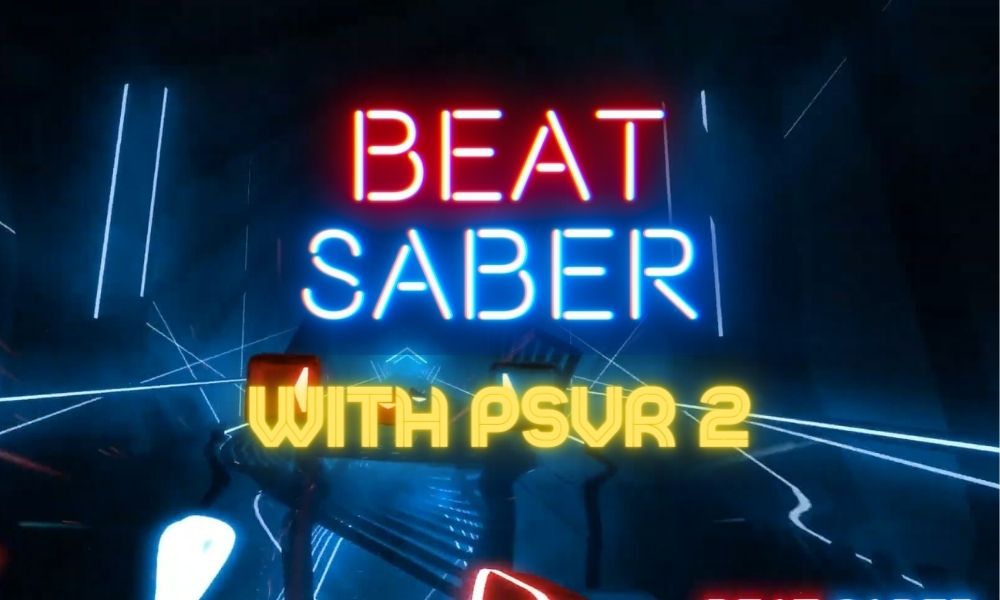
On May 24, 2023, the spectacular game Beat Saber graced the exclusive gaming world with PSVR 2. A dazzling Queen music pack, boasting 11 legendary tracks from the iconic band, adorned this latest edition, ushering players into an enthralling musical odyssey.
For those who already have Beat Saber on PSVR, this new version comes as a gracious gift due to its remarkable cross-buy feature. This delightful offering enables players to acquire the game just once and revel in its enchanting gameplay across multiple platforms.
Are you a devoted aficionado of Beat Saber?
If you’re a fan of Beat Saber, then you definitely want to check out the PSVR 2 version. It’s the best way to experience the game in all its glory.
Read More:
- Stay Connected to the Beat: Play Beat Saber Remotely on Steam
- Game On, Noise Off: Hear Every Detail of the Game with the Latest HeadPhones
- A Problem-Solving Adventure: Improve your Creativity with LEGO Sonic
- The VR Playground: Discover More Exciting New Games to Elevate Your Gameplay!
Upgraded Features of Beat Saber on PSVR 2
- Higher resolution displays: The PSVR 2 has two 2000×2040 OLED displays, for a total resolution of 4000×2040. This is a significant improvement over the original PSVR’s 1920×1080 resolution. This means that the blocks in Beat Saber will look sharper and more detailed on PSVR 2.
- Higher refresh rate: The PSVR 2 can run at up to 120Hz, which provides a smoother and more immersive experience. So, this means that the blocks in Beat Saber will appear to move more smoothly on PSVR 2.
- Inside-out tracking: The PSVR 2 uses inside-out tracking, which means that it doesn’t require any external cameras. This makes it more portable and easier to set up. This means that you won’t have to worry about setting up cameras in your play area. Moreover, You’ll be able to take your PSVR 2 with you wherever you go.
- Haptic feedback: The controllers for PSVR 2 have haptic feedback, which provides a more immersive experience. This means that you’ll feel the vibrations of the blocks as you slice them, which will make the game feel more realistic.
- Eye tracking: The PSVR 2 has eye tracking, which can be used for a variety of purposes, such as foveated rendering (which renders the parts of the screen that you’re looking at in higher resolution) and gaze-based interactions. This means that the game will be able to track where you’re looking, and it will adjust the visuals accordingly.
New Gameplay Modes and Challenges of Beat Saber on PSVR 2
Beat Saber on PSVR 2 introduces a selection of new gameplay modes and challenges. These include:
- 360° Mode: This mode allows you to slash blocks that come at you from all directions. This is a more challenging mode, but it’s also a lot of fun
- One-Handed Mode: This mode allows you to play Beat Saber with only one hand. This is a great challenge for experienced players, and it’s also a lot of fun for people who are just starting out.
- Survival Mode: This mode is a test of your endurance. You have to slash as many blocks as you can before you miss one. This is a great way to improve your skills and see how long you can last.
- Score Attack Mode: This mode is a test of your accuracy. So, You have to slash the blocks as accurately as possible to get the highest score. This is a great way to improve your skills and see how high of a score you can get.
New Songs that Have Been Added
- Queen Music Pack: Embark on a soul-stirring musical journey with this collection of 11 spellbinding compositions from the legendary band. Embrace the eternal allure of classics such as “Another One Bites the Dust,” the magnum opus “Bohemian Rhapsody,” the beguiling “Crazy Little Thing Called Love,” the exuberant “Don’t Stop Me Now,” and the powerful song”I Want It All.”
- Green Day Music Pack: Immerse yourself in the rhythmic cadence of 5 popular anthems from the iconic band, including the thought-provoking “Basket Case,” the rebellious “American Idiot,” the invigorating “Holiday,” the poignant “Awake Me When September Ends,” and the melancholic “Boulevard of Broken Dreams.”
- Imagine Dragons Music Pack: Surrender to the enchanting melodies of 5 mesmerizing tracks from the renowned rock band, enthralling listeners with “Radioactive,” the empowering “Believer,” the electrifying “Thunder,” the innate essence of “Natural,” and the haunting allure of “Demons.”
- BTS Music Pack: Delve into the captivating world of K-pop with 5 enthralling tracks from the popular band, For example, the genetic masterpiece “DNA,” the introspective “Fake Love,” the empowering “Idol,” the explosive “Mic Drop,” and the introspective “Blood Sweat & Tears.”
- Monstercat Music Pack: Unleash your dance and electronic spirit with this treasure trove of 10 musical gems from the celebrated Monstercat music label. Succumb to the hypnotic beats of “The Monster,” the dynamic force of “Stronger,” the enchanting allure of “The Girl,” the ethereal journey of “Constellations,” and the exhilarating call of “Follow Me.”
Each pack promises to transport you to a world of auditory wonder, where musical ingenuity knows no bounds. So, let the symphony of these captivating tunes envelop you. Revel in the sheer brilliance of these artistic masterpieces.
How to Get Custom Songs on Beat Saber
You can get custom songs in Beat Saber through various methods. One approach involves utilizing a mod manager known as BMBF (Beat Saber Mod Manager). This free mod manager empowers you to install custom songs, sabers, and other modifications for Beat Saber.
So, to install BMBF, you’ll need to sideload it onto your Quest, a process that entails installing apps not available on the official Oculus store. Sideloading BMBF can be accomplished by employing a computer alongside the SideQuest app.
Once BMBF is up and running, you can explore a diverse array of websites where custom songs can be browsed and downloaded. Some renowned platforms for obtaining custom songs include:
- BSaber: This website is a great resource for finding custom songs. It has a large library of songs, and it also has a rating system so you can find the best songs.
- BeatDrop: This website is another great resource for finding custom songs. It has a large library of songs, and it also has a search function so you can find songs by artist, genre, or difficulty.
- Newgrounds: This website is a popular source for custom songs. It has a large library of songs, and it also has a forum where you can discuss custom songs with other players.
So, If you have a custom song, you can seamlessly install it using BMBF, which automatically synchronizes the song to your Beat Saber library.
Custom Songs on PC
Alternatively, if you possess a PC, you can download custom songs from various websites. Then, you can sideload them onto your Quest using software such as SideQuest. The following steps outline how to acquire custom songs on Beat Saber using a PC:
- Download the desired custom songs.
- Connect your Quest to your PC via a USB cable.
- Launch SideQuest and install the BMBF mod manager.
- Open BMBF and click the “Install Songs” button.
- Choose the custom songs you wish to install and click “Install.”
- Once installed, these songs will be available for you to play in Beat Saber.
Beat Saber Mod Assistant
BMBF, which stands for Beat Saber Mod Manager, represents an exceptional tool that facilitates the installation of custom songs, sabers, and other mods within Beat Saber. Although not officially supported by Beat Games, BMBF remains a secure and reliable method for modding Beat Saber.
To set up BMBF, the sideloading process becomes indispensable, enabling the installation of apps beyond the confines of the official Oculus store. Moreover, by employing a computer and the SideQuest app, you can conveniently sideload BMBF onto your Quest.
So, with BMBF at your disposal, you gain access to numerous websites offering a vast collection of custom songs.
Conclusion
Prepare yourself for an enthralling adventure with Beat Saber on PSVR 2. Beat Saber on PSVR 2 is loaded with captivating features and a multitude of additional music packs, offering players an unparalleled gaming experience. It’s immersive gameplay and vast library of songs make it a must-have game for any virtual reality enthusiast. Let’s explore the upgraded features and new gameplay modes and also find out how to get custom songs in this new release.
FAQS
1. Is Beat Saber compatible with PSVR 2?
Yes, Beat Saber is compatible with PSVR 2. The game was released for the PSVR 2 on May 24, 2023.
2. What new features does Beat Saber offer on PSVR 2?
Beat Saber on PSVR 2 takes advantage of several new features, including higher resolution displays, higher refresh rate, inside-out tracking, haptic feedback, and eye tracking.
3. Can I get the PSVR 2 version of Beat Saber for free if I already own it on PSVR?
Absolutely! If you already own Beat Saber on PSVR, you can enjoy the PSVR 2 version for free, thanks to the cross-buy feature.
4.Is beat saber mod assistant is same as Beat Saber Mod Manager.
Yes, Beat Saber Mod Assistant (BMBF) is indeed the same as Beat Saber Mod Manager. This free mod manager serves as a reliable tool to install custom songs and mods in Beat Saber.
5. Are there any additional gameplay modes and challenges in Beat Saber on PSVR 2?
Certainly! Beat Saber on PSVR 2 introduces new and thrilling gameplay modes, such as 360° Mode, One-Handed Mode, Survival Mode, and Score Attack Mode, all designed to elevate your gaming experience.
Featured Image Credit: Beat Saber



[…] lifestyle. With this addition, players can look forward to immersing themselves in the exhilarating rhythm-based gameplay of Beat Saber while grooving to the timeless tunes of […]
[…] Beat Saber’s popularity skyrockets for a reason. Its addictive gameplay, immersive visuals, and seamless integration of music and virtual Reality set it apart. Get ready for a rhythmic adventure like no other! 🎮🎶 […]
[…] 🎮 Beat Saber […]
[…] Get Ready for a Mesmerizing Journey into the World of rhythmic VR Games […]