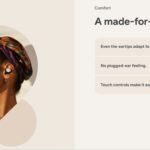The Asus ROG GL753 laptop strikes 💥a compelling balance 🎚️between power and affordability. It has a sleek design, a backlit keyboard,🎹 and an array of 🔌ports. Asus Rog gl753 Laptop has excellent specs 💯 tailored for immersive gaming and 🖥️computing experience.
Asus Rog gl753 Laptop Specs of CPU

The CPU of the Asus Rog gl753 Laptop is available in two quad-core processors with different specs.
Intel Core i7-7700HQ:
- Core Count: 4 cores
- Threads: 8 threads (✨supports Hyper-Threading, which simulates additional threads for improved multitasking)
- Performance: The i7-7700HQ is a high-performance quad-core processor often found in gaming laptops and workstations. It features a base clock speed,⏰ turbo boost capability,⚡ and supports Hyper-Threading.
Intel Core i5-7300HQ:
- Core Count: 4 cores
- Threads: 4 threads (❌does not support Hyper-Threading)
- Performance specs: The i5-7300HQ is also a quad-core processor. The laptops, including the Asus Rog gl753 Laptop, have these core specs⚙️ that are generally considered mid-range 🖥️and perform well for various tasks 🎮but may not be as powerful as the i7 series. The absence of Hyper-Threading means it handles fewer threads simultaneously than the i7.
Explore More:
- Join the conversation about the Need for Speed for PS5.
- Secrets of Hogwarts Legacy’s spellbinding journey on Nintendo Switch.
- Cloud gaming services spotlight: Shaping the future of interactive entertainment.
GPU Specs of the Asus ROG GL753 Laptop
- Graphics Card Specs of Asus Rog gl753 Laptop: NVIDIA GeForce GTX 1050 Ti
- Memory (VRAM): 4GB GDDR5
Let’s get into depth about the specs of the Asus ROG GL753 laptop.
What it Means:
- NVIDIA is a manufacturer of graphic cards.
- The name of the model used in this laptop is GeForce GTX 1050 Ti.
- The GTX 1050 Ti is a mid-range graphics card suitable for🎮 gaming and general multimedia tasks.
- GDDR5 Specs: The Asus ROG GL753 laptop has a 4GB capacity. It is an abbreviation of 🚀 (Graphics Double Data Rate 5). The 4GB GDDR5 VRAM is the memory for handling graphics data. More VRAM allows for better performance, especially in gaming, 🎬video editing, and📈 3D rendering tasks.
- The “Ti” in the model name usually indicates 🔄a slightly more powerful version💥 than the non-Ti variant.
Display
The Display specs of the Asus ROG GL753 Laptop are given below:
- Resolution: Resolution of 🔝1920 x 1080 pixels, delivering Full High Definition (HD) clarity.
- Screen Size🖥️: 17.3 inches.
- Panel Type: In-Plane Switching(IPS).
Storage and Speed
HDD/SSD:1TB SSD + 1TB HDD, 5400 rpm
- Storage Type: Combination of SSD and HDD
- Capacities: 1TB SSD + 1TB HDD
- HDD Speed: 5400 revolutions per minute (rpm)
What It Means:
- Combining an SSD and an HDD specs 💾compromises speed and storage 💽capacity in the Asus Rog gl753 laptop.
- The 1TB SSD is likely used for the operating system 🖥️and frequently accessed programs, providing fast 💨boot times and responsiveness.
- The 1TB HDD, with its larger capacity, is suitable 💡for storing larger files, such as📷 media libraries, 📑documents, and other data that don’t require the same speed as the SSD.
M.2 Slot and Interface specs of Asus ROG GL753 Laptop
- M.2 Slot: 1x 2280
- Interface: PCIe NVMe (M key)
1. M.2 Slot: 1x 2280
- M.2: M.2 is a form factor for internally mounted📤 expansion cards and connectors. It is commonly used for solid-state drives (SSDs),💥 Wi-Fi cards,📡 and other peripherals. The “1x” indicates that there is one M.2 slot available.
- 2280: This refers to the dimensions 📏of the M.2 slot. The numbers “22” and “80” represent the width and length of the M.2 module in millimeters. The slot supports 📈a 22mm wide and 80mm long module. This is a common size for M.2 SSDs.
2. Interface: PCIe NVMe (M key) Specs of the Asus ROG GL753 Laptop
- Interface specs: The PCIe (Peripheral Component Interconnect Express)of Asus Rog gl753 laptop is a high-speed interface 💥for connecting various components inside a 🖥️computer. PCIe NVMe is a protocol that allows 💽SSDs to communicate with the rest of the system over the PCIe bus.
- M key: M.2 slots have different keys 👀that determine the types of modules that can be inserted. The “M key” designates that the slot 🗄️is designed to support M.2 modules 💽that use the M keying, and in this context, it explicitly helps PCIe NVMe SSDs.
What It Means:
- The M.2 slot with the specifications 🖥️”1x 2280 PCIe NVMe (M key)” indicates that the device has one M.2 slot available.
- This slot is designed to accommodate M.2 SSDs 💽with a size of 22mm x 80mm and uses the PCIe NVMe interface for fast data transfer, making it suitable for high-performance storage solutions.
- The M.2 PCIe NVMe SSDs are known for faster🚀 data transfer💽 rates than traditional SATA SSDs, providing quicker⏩ system boot times and improved📈 application loading speeds.
RAM Specs of the Asus ROG GL753 Laptop
- Capacity: 16GB RAM
- Type: DDR4
What It Means:
- The Asus Rog gl753 Laptop has 16GB💾 of DDR4🔧 RAM Specs, which is relatively suitable for many tasks. This amount of RAM is ideal for everyday computing, productivity tasks, and even some demanding applications🎬 such as photo📷 or video📹 editing.
- DDR4🔧 technology ensures that the RAM operates efficiently 👾and at higher speeds than older DDR3💽 or DDR2🔧 RAM.
Operating System (OS)
- Win10 Home🏠 operating system comes pre-installed 💻on the Asus ROG GL753.
Body Material
- The laptop’s💻 body is made of plastic🍼, polycarbonate 💠 and aluminum. Different parts🔩 of the laptop may be made from other 💼 materials🛠️.
Dimensions
- It’s a relatively🔄 large laptop💻 with a width of 16.34 inches📏, a depth of 10.75 inches📏, and a thickness📐 of 1.18 inches.
Weight
- The laptop🖥️ weighs 2.80 kilograms⚖️ or 6.2 pounds. Generally, a lighter🍃 laptop💻 is👉 more portable🌐, while heavier🏋️♂️ one1⃣ might🤔 be less🚫 convenient. A weight⚖️ of 2.80 kg suggests that it is👉 not🚫 the lightest🍃 laptop💻, but it is still 🔄 within a reasonable range for a 17-inch class laptop💻.
Ports and Connectivity
Ports Specs of the Asus ROG GL753 Laptop
- 1⃣xUSB 2.0🔌 ports (Type-A) are suitable📏 for basic📜 peripherals like keyboards⌨️ and mice🖱️ but may🤷 be slower🐌 for data📊 transfer than USB 3.0 or👉 higher.
- 3⃣xUSB 3.2🔌 Gen 1 ports (Type-A) offer faster data📊 transfer speeds💨, making them ideal👌 for👉 external📎 hard drives📁, SSDs📀, and other high-speed devices. USB 3.2 Gen 1 is a newer and faster🚀 version of USB. Moreover, It transfers 📊data at 5⃣ (Gbps), around 🔟 times faster than 2.0 USB.
- 1⃣xUSB 3.2🔌 Gen 1 port (Type-C) can transfer data at👉 up📈 to👉 5⃣ gigabits📏 per second (Gbps), just like the Type-A ports mentioned earlier📅. Moreover, The USB Type-C port is a versatile🎭 and reversible🔄 connector🔗, allowing🎫 you to plug🔌 in devices🖥️ without🚫 worrying💭 about the plug’s orientation.
Video output options and Card Reader
- HDMI and Mini DisplayPort🔗: These ports🔌 connect💽 the👉 device to external📺 displays. You can also choose🤔 between👉 HDMI and mini DisplayPort based📊 on the compatibility👥 of your external display or personal👤 preference👍. Both ports🔌 support high-quality📷 audio🎵 and video📹 signals💽.
- Card Reader📖: This feature is useful👍 for individuals👥 who frequently work👔 with cameras📷 or other📎 devices🖥️ that use memory📸 cards🃏. Instead of connecting🔗 the devices directly👆, you👉 can insert🔍 the memory📸 card into the card reader📖 to transfer📊 data📎.
Connectivity
- Ethernet LAN: This device supports high-speed wired network connections through the 🔌Ethernet port. This device supports Ethernet speeds of 10, 100, and 1000 Mbit/s.
- Wi-Fi Specs: Wireless connectivity 🌐of Asus Rog gl753 is provided through the 802.11ac standard, offering fast and reliable wireless networking.
- Bluetooth: The laptop has Bluetooth 4.0 supports the device’s connection 🔗to various Bluetooth-enabled peripherals and accessories.
- Audio jack (Combo audio/microphone jack): The combo jack allows you🔍 to use a single port for audio output and input, which is also practical for users👤 who want to use headsets with combined audio and microphone functionality.
Additional Features
- HDWeb Camera📷🌐: The laptop💻 has an HD webcam📸 provides 💽 a higher📈 resolution🖼️ for video📹 calls📞 and capturing📸 images📷 than💭 lower-resolution📊 webcams📸.
- Backlit Keyboard🎹 Specs: The backlit🔆 keyboard🎹 of this Asus Rog🎮 gl753 laptopis💭 convenient for typing in low-light🌙 conditions🌈, providing better👍 visibility👁️ of thekeys🎹. It’s optional; you can choose🤔 to include📤 it or not❌.
- Microphone🎤: The built-in🏭 microphone allows you to record🎙️ audio🔊 and participate in voice or video📹 calls📞 without🚫 needing🙅 external🌐 microphones.
- Fingerprint👆: This laptop💻 has💼 an optional🤔 fingerprint feature🔍 for additional➕ security🔐. So, you can choose to include it👆 or not❌.
- Speakers🔊: The built-in🏭 speakers🔊 in the Asus Rog gl753 provide💽 audio🔊 output🔝 for various🔄 applications, including📤 multimedia🖼️ content and system sounds.
- Optical Drive Specs💼: The optical drive of the Asus Rog gl753 laptop allows you to👉 read📖 and write🖋️ data from optical discs💽, offering versatility🔄 for tasks📋 such as installing software💽, watching👀 movies🎬, or burning🔥 data onto CDs💿 or DVDs📀.
- Security LockSlot🔐: The security lock slot🎰 provides a physical security🔐 option💡, allowing you to secure the device🖥️ to a fixed object🏢 using a cable🔗 lock to help prevent🚫 theft💰.
Asus Rog gl753 Laptop Specs Reviews
Sure, Here are reviews for the specs of Asus ROG GL753 gaming laptop:
Positive Reviews or Pros
- TechRadar: “It’s a bit heavy 🏋️at 6.6 pounds, but it’s not enough❌ to be a major dealbreaker.”
- Laptop Mag📰: “The Asus ROG GL753 laptop offers gaming 🎮 on a budget with a comfortable keyboard🎹 and vivid 🎨display.”
- Windows Central: “Great on-the-go gaming for a 💰 decent price.”
Users also mentioned the following positives:
- Colorful and vibrant screen.
- High-quality keyboard with customizable lighting.
- Extended duration of battery usage.
- Many input/output options.
- Intensely illuminated In-Plane Switching display.
- Wide sRGB, High Contrast, Optimal Color Temperature.
- Absence of Pulse Width Modulation, reducing eye strain.
Negative Reviews or Cons
- CNET: “Glitzy gaming laptop🎮 is a bump from basic.”
- TechRadar: “It struggles with 🎮intensive games at🔝 high settings.”
Users also mentioned the following negatives:
- Gets hot 🔥during challenging tasks.
- Subpar 👎audio quality.
- Relatively heavy🏋️ in weight.
- Doubtful ❓construction durability.
- Graphics processing slows🐌 down during intense tasks.
- Inconsistent temperature 🌡️distribution among CPU cores.
- Poor-quality touchpad, 👎likely affecting usability.
Overall, the Asus ROG GL753 Laptop is a great choice 👍for gamers looking 👀for a powerful, affordable gaming🎮 laptop. It has much to offer, including a powerful processor, 💪a vivid display, a comfortable keyboard,🎹 and a 🔋long battery life.
Here are some additional details 📝about the Asus ROG GL753 Laptop:
- Design: The laptop has a sleek and stylish 🕶️brushed metal finish.
- Cooling: The laptop has a dual-fan💨 cooling system 🌬️that helps to keep it cool under pressure.
- Audio: The laptop has two 🔊 speakers and a subwoofer for immersive audio.
- Software: The laptop has various 🕹️gaming-focused software, including 🎤ASUS GameFirst and GameVoice.
Conclusion
In summary, the Asus ROG GL753 stands out⚠️ as a powerful yet💓 budget-friendly gaming laptop, 🔝prioritizing the key specs that 👌gamers value. Its vibrant display,🌈 potent processors, and versatile storage options🗄️ make it a compelling choice. Moreover, The sleek design, 🎨thoughtful features,💭 and 👍 user👤 reviews solidify the GL753’s position as a reliable and comprehensive solution 📚for those seeking🕵️ Asus Rog gl753 Laptop Specs in a gaming laptop.
| Disclaimer: The information provided in this blog is intended for general informational purposes only. The content is based on personal experiences, research, and industry knowledge available up to publication date. Please be aware that the gadget market continuously evolves, with new technologies regularly introduced. The opinions expressed in this blog are the author’s own and may not necessarily reflect the latest developments in the industry or the individual preferences of all users. |
| Please note that the links provided in this article are for informational purposes only and are not affiliate links. We do not earn any commission or compensation from any sources for purchases made through these links. We aim to provide accurate and unbiased information to help you make informed decisions. If you have any questions or concerns, feel free to contact us. Your feedback is valuable to us, and we look forward to serving you excellently. |
Featured Image Credit: laptopmedia