In the ever-evolving landscape of desktop computing,💻 the Dell OptiPlex 9020 emerges as a powerful contender, offering a myriad of features🌐 designed to meet the diverse needs of users. From robust processors to versatile design🔧 choices, this desktop is a testament to Dell’s commitment 🖥️to delivering performance, 🚀flexibility, and sustainability.
Powerful Processors Specs of Dell Optiplex 9020
At the 💖 heart 🔍 of the OptiPlex 9020, its powerhouse is equipped with Intel fourth generation having Core i7/i5 Quad Core processors. This ensures efficiency 💼 and a seamless performance 🚀 that can easily handle various tasks 📈. Whether you’re working on spreadsheets 📊, design projects 🎨, or enjoying multimedia entertainment 🎥, the OptiPlex 9020 has got you covered!
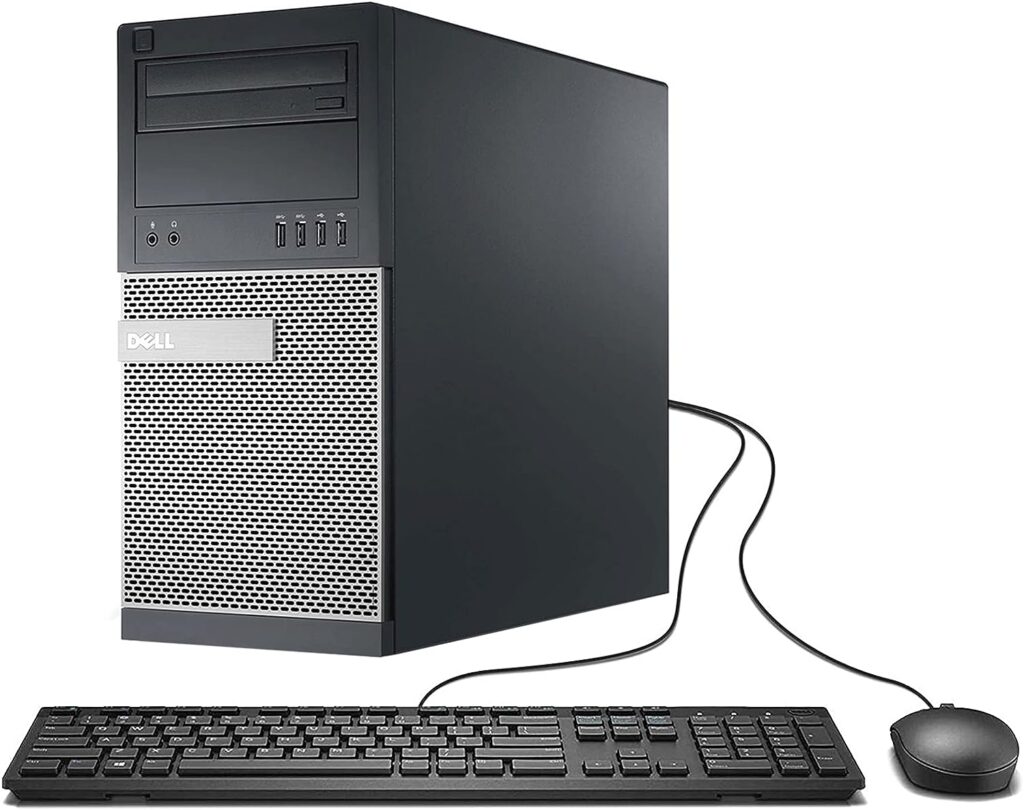
OptiPlex 9020: A Versatile Desktop Options
Flexible Operating System Options
Adapting to the user’s preference, the OptiPlex 9020 💻 supports various operating systems – Windows 8.1, Windows 7 Professional, 👩💻and Ubuntu. 🖥️ This flexibility allows users to choose an environment that suits their 🌐workflow and comfort.
Wireless Connectivity Options
In a 🌐 world where mobility is key, the OptiPlex 9020 offers🔄 optional wireless cards. This feature 📡 adds a layer of convenience, allowing users to connect 📶seamlessly without the constraints of wired connections.
Variety of Mounting Options
Adaptability is at the core of the OptiPlex 9020, 💻offering multiple mounting options. Whether it’s a vertical stand, VESA mount, dual Video Electronics Standards Association mount, 🌐or an all-in-one mount, the desktop can be tailored to 🔧your spatial requirements.
Explore More:
- Exploring the world of Pikmin 4 on Nintendo Switch – a gaming adventure.
- Performance tips for optimal gameplay in the newest Xbox Cloud Gaming update.
- Multiplayer action in Baldur’s Gate 3 – a cooperative fantasy adventure on PS5.
Memory and Storage Options
The Dell OptiPlex 9020 has 4 RAM slots 💾 and can hold up to 32GB of RAM. Each slot can hold up 💢to 8GB of RAM, and you can mix and match different sizes of RAM. However, for best performance,💡 using all four slots and using the same size RAM 💾in each slot is recommended.
The OptiPlex 9020 supports 🔍DDR3 memory, so purchase DDR3 RAM modules. Ensure the RAM modules💾 you buy are compatible with your OptiPlex 9020. You can check the compatibility list 🔷on the Dell website or use a tool like PC Part Picker.
Upgrading the RAM ⬆️in your OptiPlex 9020💻 can improve performance 🚀for tasks such as multitasking, web browsing, and gaming. If you are a power user with the best possible performance, 🔄upgrading to the ➡️maximum 32GB of RAM is recommended.
The desktop offers various hard drive options,💽 including SSDs and up to 2TB HDDs, ensuring ample and 💾fast storage for your data.
Graphics Capabilities
The integrated Intel HD Graphics 4600 🖥️and the option for discrete graphics 🎞️in larger models elevate the visual experience. Whether it’s 🎬multimedia creation or gaming,🎮 the OptiPlex 9020 delivers enhanced visuals.
Network Connectivity
The integrated Intel Ethernet LAN provides🌐🔒 reliable wired connections, 🔗while optional wireless cards offer flexibility. This ensures that connectivity🖧 is never a bottleneck, whether in a wired office setup or requires the📡 freedom of a wireless connection.
Diverse I/O Ports
Connectivity is king, and the OptiPlex 9020 reigns supreme 🔌with many ports. Multiple Universal Serial Bus 3.0 and 2.0 ports,🖧 along with🔄 RJ-45, Serial, Video Graphics Array, DisplayPort, IBM Personal System/2, and audio ports, provide 🖥️🔌extensive options for peripherals.
Compact Design Choices
Available in Minitower (MT), (SFF),🖥️ (USFF), and 💼Micro sizes, this OptiPlex caters to 🌐different space requirements. This diverse range 💡ensures that the desktop seamlessly🔧 integrates into any workspace.
Expansion Slots
The desktop provides PCIe slots for additional customization, 🛠️allowing you to adapt to 🔄evolving needs. This feature future-proofs your🔧 investment, ensuring that your desktop 💡can scale with your requirements.
Efficient Power Supplies
Optimizing power consumption is 🔑, and the OptiPlex 9020 achieves this with 🌱🔌 energy-efficient PSUs. Options 🔄like 80 PLUS Gold ensure 💡 reduced power consumption, contributing to 💰 cost savings and 🌍environmental sustainability.
Removable Media and Optical Drives
Flexibility is 🔄🔑 paramount, and the OptiPlex 9020 offers 💽📀 optional optical disc drives and 📖🔄 media card readers. This feature ensures you can choose 📂🔍 the storage and data access options that suit your workflow.
Security Features
In an era where 🔐🌐 data security is non-negotiable, the OptiPlex 9020 incorporates 🛡️🔍 TPM support. This enhances 🚧 security, ensuring the protection of sensitive data.
System Management Options:
For 🎮🛠️ advanced systems management, the OptiPlex 9020 offers 🖥️💻 Intel vPro technology. This is a 🔄🕹️ game-changer for IT professionals, providing 🏗️ robust management capabilities.
Multiple Warranty Options:
Dell stands by the 🔧🤝 reliability of the OptiPlex 9020 with its 💼 limited hardware warranty. This assurance instills 🌐 confidence in users, knowing that 🖥️🔄 Dell is committed to providing 🌍💡 support for peace of mind.
Environmentally Friendly:
The OptiPlex 9020 goes beyond 🔄💻 performance with its 🌍🌱 BFR-free and PVC-free design. This commitment to 🌿🔍 environmental standards ensures that your computing doesn’t come at the 💰🌐 cost of the planet.
Onsite Service after Remote Diagnosis:
After 🔍🛠️ remote diagnosis, Dell takes 🤝 customer support to the 📆🏡 next level with 🔧 onsite service. This ensures 🚀 quick issue resolution, minimizes ⏰ downtime and maximizes 💼🔄 productivity.
Professional Accessories:
Compatibility with 🔌🖥️ Dell accessories, including 🖱️🔄 monitors, keyboards, mice, and 🔊🔈 audio speakers, allows users to 🤹♂️ personalize their setup for an 🔄 optimized, ergonomic workspace.
Optimized for Productivity
Preloaded with 🖥️🔄 Windows operating systems, the OptiPlex 9020 ensures a 🔄🔄 smooth and familiar user experience. This 📅 out-of-the-box readiness enhances 💼🚀 productivity from day one.
EPEAT Certified
The OptiPlex 9020 proudly carries the 🌍🌱 EPEAT certification for the 🌿🛡️ environmentally conscious user. This acknowledgment solidifies its 🤝🏆 commitment to 💼 sustainability.
Conclusion
In conclusion, the 🖥️💼 Dell OptiPlex 9020 is a versatile, 💪🔄 powerful, and 🌿🛡️ environmentally responsible desktop solution. From its 🔄 range of processors to its commitment to 🤝🏆 user-friendly design and 💼🌍 sustainability, the OptiPlex 9020 is more than a 💻 – it’s a 🔄🌐 comprehensive computing experience. Whether you’re a 🤵 professional seeking performance or an 🌱🏡 environmentally conscious user, the OptiPlex 9020 has something to offer, making it a 🛡️💼 reliable choice in desktop computing.
FAQS about Specs of the Dell OptiPlex 9020
What are the Specs of the Dell OptiPlex 9020 i7 graphics card?
The Dell OptiPlex 9020 is available with two different graphics cards:
- Intel HD Graphics 4600: This integrated 🔄 graphics card includes all 🖥️Dell OptiPlex 9020 models. It is a basic 🎨 graphics card suitable for tasks such as 🌐web browsing and productivity applications. It has DirectX 11.2 and a Shader model of 5.0.
- NVIDIA GeForce GT 730: This discrete 🖥️ graphics card is available as an🎮 option on some Dell OptiPlex 9020 models. It is a more powerful 🎬 graphics card suitable for 🕹️gaming and other demanding graphics applications. It has DirectX 12 and a Shader model of 5.0.
The specific 🖥️ graphics card with your Dell OptiPlex 9020 will depend on the 🛠️model you purchased. You can check the specifications of your computer to find out which 🔍 graphics card you have.
Here is a table summarizing the specifications of the two graphics cards:
| Feature | Graphics 4600 | GT 730 |
|---|---|---|
| Memory | Shared system memory | 2GB GDDR5 |
| Memory bandwidth | Up to 20GB/s | Up to 80GB/s |
| Pixel rate | Up to 1.28GPixels/s | Up to 1.37GPixels/s |
| Texture fill rate | Up to 10.24GTexels/s | Up to 35.2GTexels/s |
As you can see, the NVIDIA GeForce GT 730 is a more 💪🕹️ powerful graphics card than the 🔄 Intel HD Graphics 4600. It offers better 🎮🔄 performance for gaming and other demanding 🎬 graphics applications.
Is a Dell OptiPlex 9020 good for gaming?
The Dell OptiPlex 9020 can be used for 🎮 gaming, but it is not a 🕹️high-end gaming. It has a basic integrated 🔄 graphics card, the Intel HD Graphics 4600, which is not 💪 powerful enough to 🔄play modern games at high settings. However, it can play older and less demanding 🎮 games like League of Legends, Minecraft, and Fortnite at medium to low settings.
You must upgrade the 🎮 graphics card if you want a 💻 that can play modern games at high settings. The Dell OptiPlex 9020 can be upgraded with a 🕹️ more powerful 💪graphics card, such as the NVIDIA GeForce GT 730 or🔄 GTX 750 Ti. These cards allow you to play most modern games in medium to high settings.
As you can see, the 🕹️ NVIDIA GeForce GT 730 provides a 💼 significant 💪 performance boost over the 🖥️ Intel HD Graphics 4600 for 🎮 gaming.
Ultimately, whether or not the 💻 Dell OptiPlex 9020 is suitable for 🎮 gaming depends on your needs and expectations. If you are only 🕹️ interested in playing older or less demanding games, then the 🖥️ Intel HD Graphics 4600 is sufficient. However, if you want to play modern 🎮 games at high settings, you must 🔄 upgrade the 🎮 graphics card to the 💪 NVIDIA GeForce GT 730 or better.
What CPU can I put in a Dell OptiPlex 9020?
The Dell OptiPlex 9020 uses an LGA 🔧 1150 CPU socket. This means you can upgrade the 💻 CPU in your OptiPlex 9020 to any 🔄 4th-generation Intel Core processor that supports this 🔧 socket. Here are some of the most popular 4th-generation Intel Core processors that you can upgrade to:
- Core i7-4790K and 4770
- Core i5-4690K and 4590
When choosing a 🔧 CPU upgrade for your OptiPlex 9020, ensuring the 💻 CPU is compatible with your 🖥️ motherboard is essential. You can check the compatibility 📜 list on the Dell website or use a 🧰 tool like PC Part Picker.
It is also essential to ensure that your ⚡ power supply can handle the power requirements of the new 🔧 CPU. The OptiPlex 9020 comes with a 📏 standard 240W power supply, which is insufficient for some 📈 higher-end CPUs. You may need to upgrade your ⚡ power supply to a 365W 💡 power supply if you upgrade to a 🔥 CPU like the Intel Core i7-4790K.
Does Dell OptiPlex 9020 have an SD card slot?
No, the Dell OptiPlex 9020 does not have an 📸 SD 🖥️ card slot. However, a few ways exist to add an 💳 SD 📚 card reader to your OptiPlex 9020.
1. Use an external USB SD card reader.
This is the 🔄 easiest and most 💰 affordable way to add an 💳 SD 📚 card reader to your OptiPlex 9020. Many different USB SD 📸 card readers are available, so you can choose one that fits your needs and 💼 budget.
2. Use a PCIe SD card reader.
If you need a 💪 more powerful 💳 SD 📸 card reader, install a 🔧 PCIe SD 📚 card reader into your OptiPlex 9020. PCIe SD 📸 card readers are more 💰 expensive than USB SD 📸 card readers but offer 🚀 faster 💽 data transfer speeds.
3. Use a media card reader.
Some 🖥️ Dell OptiPlex 9020 models have an optional 📸 media card reader with an 💳 SD 📚 card slot. If you have one of these 💻 models, you will not need to add an SD 📸 card reader.
How many monitors can a Dell OptiPlex 9020 support?
Does Dell OptiPlex have HDMI?
The Dell OptiPlex 9020 can 🖥️ support up to 3 🖥️🖥️🖥️ monitors. It has two 🖥️ DisplayPort outputs and one HDMI 📤 output. You can use a DisplayPort to VGA or HDMI 📤 adapter to connect a VGA or HDMI 🖥️ monitor to the OptiPlex 9020.
Here is a table summarizing the monitor support for the Dell OptiPlex 9020:
| Number of monitors | Connection type |
|---|---|
| 1 | DisplayPort, HDMI, or VGA |
| 2 | DisplayPort and HDMI |
| 3 | DisplayPort, DisplayPort, and HDMI |
Please 📝 note that you may need a DisplayPort 🌐 MST hub to connect more than two DisplayPort 🖥️ monitors to the OptiPlex 9020.
| Disclaimer: The information provided in this blog is intended for general informational purposes only. The content is based on personal experiences, research, and industry knowledge available up to publication date. Please be aware that the gadget market continuously evolves, with new technologies regularly introduced. The opinions expressed in this blog are the author’s own and may not necessarily reflect the latest developments in the industry or the individual preferences of all users. |
| Please note that the links provided in this article are for informational purposes only and are not affiliate links. We do not earn any commission or compensation from any sources for purchases made through these links. We aim to provide accurate and unbiased information to help you make informed decisions. If you have any questions or concerns, feel free to contact us. Your feedback is valuable to us, and we look forward to serving you excellently. |
Featured Image Credit: DELL

